고정 헤더 영역
상세 컨텐츠
본문 제목
[SplashActivity] How to Create a Splash Screen(Java)
본문
How to Create a Splash Screen(Java)
- SplashActivity 생성

- SplashActivity code
package com.android.tensor2;
import androidx.appcompat.app.AppCompatActivity;
import android.content.Intent;
import android.os.Bundle;
import android.util.Log;
public class SplashActivity extends AppCompatActivity {
static int TIMEOUT_LIMITS = 1000;
@Override
protected void onCreate(Bundle savedInstanceState) {
super.onCreate(savedInstanceState);
setContentView(R.layout.activity_splash);
try {
Thread.sleep(TIMEOUT_LIMITS); //대기 초 설정
// TIMEOUT_LIMITS초가 지난 후 실행할 Activity class
startActivity(new Intent(this, MainActivity.class));
finish();
} catch (Exception e) {
Log.e("Error", "SplashActivity ERROR", e);
e.printStackTrace();
}
}
}→ splash screen이 동작하는 시간 TIMEOUT_LIMITS로 조절가능!
- Styles.xml 수정하기

- style.xml 추가할 부분 code
<style name="SplashActivityTheme" parent="Theme.AppCompat.NoActionBar">
<!-- Customize your theme here. -->
<item name="android:windowBackground">@drawable/mushroom_background</item>
</style>
<item name="android:windowBackground">######</item>→ ######은 drawble폴더에 있는 image의 name을 쓴다.
- AndroidManifest.xml 수정하기
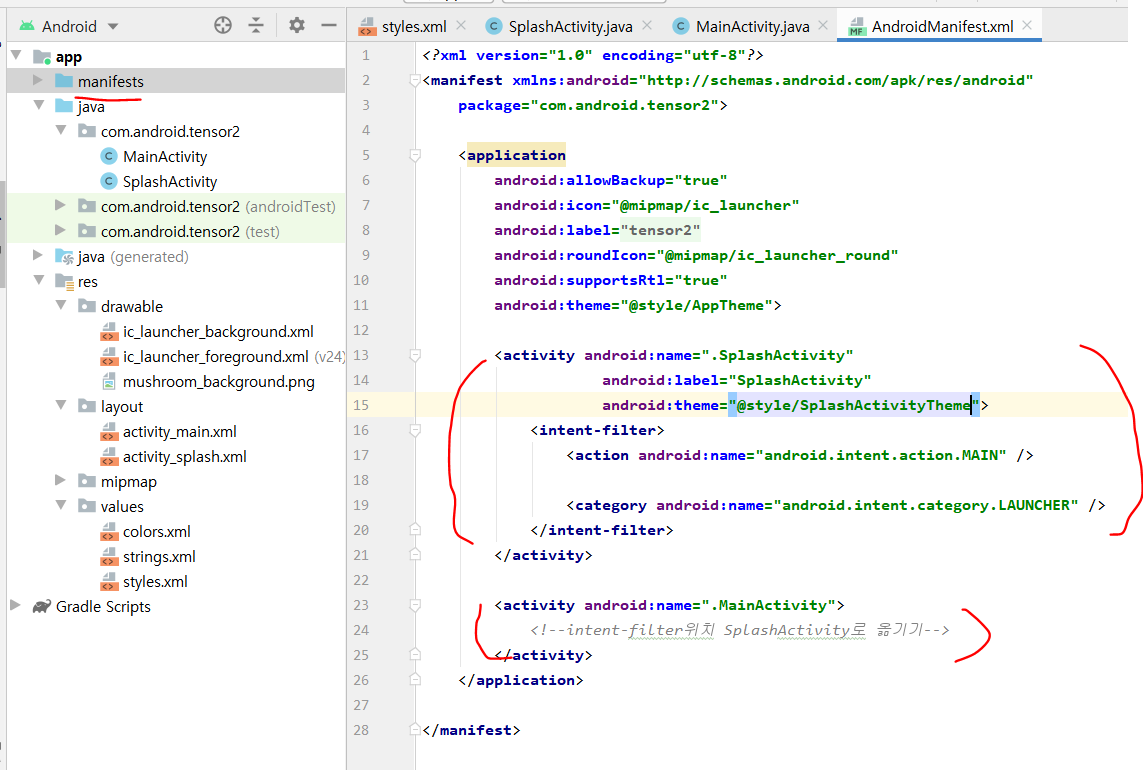
→ MainActivity에 있던 <intent-filter>의 위치를 SplashActivity안으로 옮겨줌(<intent-filter>는 App을 시작할때 시작점의 위치를 알려주는 부분이다.)
→ SplashActivity부분에 theme을 설정해주어야한다!!!(styles.xml에서 정해줬던 name으로)
- AndroidManifest.xml 일부 code
<activity android:name=".SplashActivity"
android:label="SplashActivity"
android:theme="@style/SplashActivityTheme">
<intent-filter>
<action android:name="android.intent.action.MAIN" />
<category android:name="android.intent.category.LAUNCHER" />
</intent-filter>
</activity>
<activity android:name=".MainActivity">
<!--intent-filter위치 SplashActivity로 옮기기-->
</activity>
android:theme="@style/#####"- styles.xml
<style name="#####" parent="Theme.AppCompat.NoActionBar">
→ styles.xml에서의 name #####과 android:theme에서의 ##### 동일!~
- 실행화면

Photo by Matthew Haggerty on Unsplash
Forest mushroom. Download this photo by Matthew Haggerty on Unsplash
unsplash.com
'IT Convergence Engineering > Android Programming' 카테고리의 다른 글
| [Android] App Icon 적용하기 (0) | 2021.01.11 |
|---|---|
| [Android] 오픈API 사용하는 법(JAVA) (2) | 2021.01.10 |
| [Android] Error - Compatible side by side NDK version was not found. (0) | 2020.09.10 |
| [Android] .db파일 Android App에 넣기(JAVA) (0) | 2020.08.29 |
| [Android] imageView 사진 회전 현상 해결하기 & 사진의 절대경로명 찾기(JAVA) (0) | 2020.08.22 |




