고정 헤더 영역
상세 컨텐츠
본문
How to disconnect local git repo from remote
bugloss-chestnut.tistory.com/entry/Github-How-to-upload-a-project-to-GithubWindows
[Github] How to upload a project to Github(Windows)
How to upload a project to Github(Windows) 1. github에 가입해준다. 아래 링크를 통해서 가입해준다~ github.com/ Build software better, together GitHub is where people build software. More than 50 mill..
bugloss-chestnut.tistory.com
위의 링크를 통해서 git에 올린 test repo를 기준으로 작성했습니다~
# 연동 유무 확인하는 법
git remote -v
1. 명령어를 통한 연결 해제 (Windows ,Mac O)
1. git remote remove origin

git remote -v를 처음 했을때는 연동이 되어있었지만, git remote remove origin을 해준 뒤에 다시 확인해보면
remote 해제된것을 확인 할 수 있다~
2. .git 파일 삭제하기 (Windows O, Mac X)
# 로컬 저장소와 원격 저장소 연동
git remote add origin https://github.com/Your_Name/Your_Repo_Name.git
.git파일 삭제 전 .git 파일 삭제 후


삭제를 하고 연동 유무를 확인했더니, fatal: not a git repository라고 뜬다! 연결이 끊겼음을 확인!!

3. 명령어를 통한 .git 파일 삭제 (Windows, Mac O)
2. find ./ -name ".git" | xargs rm -Rf연동 유무를 확인하고 .git 파일은 삭제하는 명령어를 작성!

fatal: not a git repository라고 뜬다! 연결이 끊겼음을 확인!!
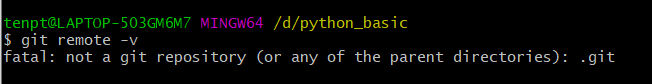
그리고 폴더 내부에 가보면 .git 파일이 사라진것을 확인 할 수 있다!!
참고:
[Git] Git 로컬 저장소 및 원격 저장소(Github) 연결 끊기 ( Window, MAC )
" Window와 MAC에서 Git remote 연결 끊기 " 자체적인 툴을 이용하여 Git에 연동하는 경우를 제외하고 Bash나 터미널을 이용하는 경우엔 보통 < git init > 혹은 < git clone > 명령어를 통해 로컬 저장소를..
tsy0668.tistory.com
ⓐmd image 넣기 & resize
[Github] README.md에 Image 넣기 & Image Size 조절하기
README.md에 Image 넣기 & Image Size 조절하기 README.md에 Image 넣기 1. issues - write에 사진 drop down 시킨 후, 주소(https://~~.jpg(.png)) 복사하기 Code 실행 화면 ↓ README.md에서 Image size..
bugloss-chestnut.tistory.com
ⓑandroid app icon 만드는방법
bugloss-chestnut.tistory.com/entry/Android-App-Icon-%EC%A0%81%EC%9A%A9%ED%95%98%EA%B8%B0
[Android] App Icon 적용하기
App Icon 적용하기 AI Mushroom App을 꾸며볼려고 App Icon으로 바꾸는 방법에 대해 찾아 보았다~ 위 프로젝트 한지 시간이 좀~ 흘렀지만 그래도 정리해야지~ Store에 적용되는 icon size는 512x512 이다. 그..
bugloss-chestnut.tistory.com
ⓒjupyter notebook chrome으로 실행하기
[Jupyter Notebook] Chrome으로 실행하기 & 실행 위치 지정하기
Chrome으로 실행하기 & 실행 위치 지정하기 Jupyter Notebook(Anaconda3)을 실행시키면 Internet Exploer로 실행되서 조금 불편~ ㅠㅠ 그래서 또 Chrome으로 실행하는 방법을 열심히 구글링!! 1, jupyter_note..
bugloss-chestnut.tistory.com
ⓓgit collaborators 추가 방법
bugloss-chestnut.tistory.com/entry/Github-How-to-add-Git-Collaborator
[Github] How to add Git Collaborator
How to add Git Collaborator How to add Git Collaborator Settings - Manage access Click! 2. Invite a collaborator Click! 3. Github ID 입력하기! → Add "Github ID" to this respository Click! 4. 확..
bugloss-chestnut.tistory.com




